Editing Course - (DaVinci Resolve)
Learning editing, especially using DaVinci Resolve, offers a plethora of benefits for
aspiring filmmakers and content creators. This powerful tool equips you with the ability
to transform raw footage into polished, engaging narratives, enhancing your storytelling
capabilities. By mastering editing, you gain a versatile skill set that is highly valued in
the film, television, and digital media industries, making you a competitive candidate for
various creative roles. Additionally, the creativity and technical expertise developed
through editing can significantly boost your career prospects, enabling you to produce
professional-quality content for diverse platforms
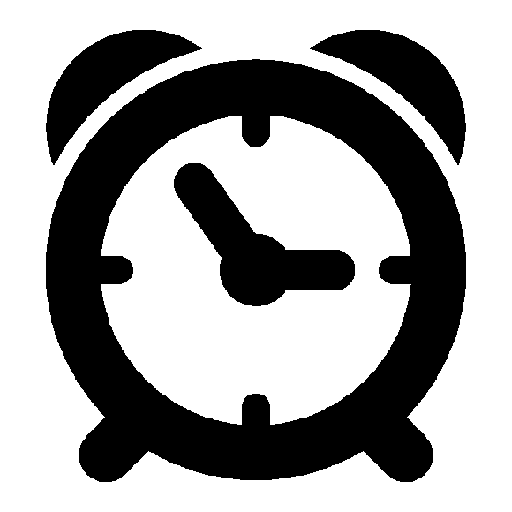
Duration
2 Months Training + 2 Months Internship = Total 4 Months.
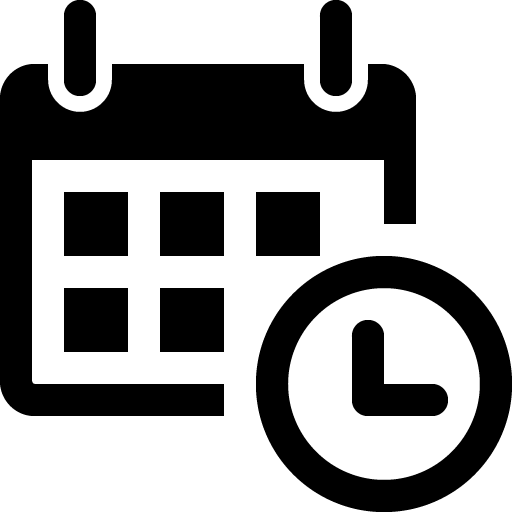
Schedule
3 classes per week (Each class 1 hour)
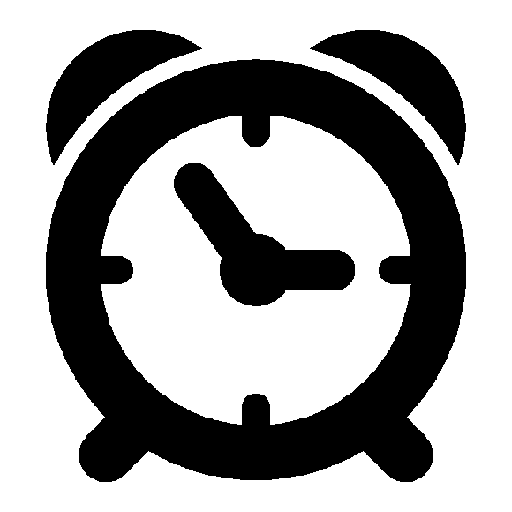
Timings
10 am, 12 pm, 4 pm, 5 pm, 6 pm, 7 pm
Students can choose any one hour from this
Benefits of Learning Editing Course
Notably, DaVinci Resolve has been
used in the post-production of several acclaimed Hollywood films, including “Star Wars:
The Last Jedi,” “Mad Max: Fury Road,” and “Deadpool 2,” showcasing its
industry-standard capabilities and the high regard it holds among top filmmakers. By
learning editing with DaVinci Resolve, you align yourself with the best in the industry,
gaining skills that can elevate your projects to a professional level and open doors to
exciting career opportunities.
Syllabus
Week 1-2: Introduction to DaVinci Resolve
– Understanding the interface and workflow
– Project setup and media import
– Basic editing tools and techniques
– Introduction to timelines and sequences
Week 3-4: Advanced Editing Techniques
– Transitions and effects
– Working with audio: syncing, editing, and mixing
– Color correction basics
Week 5-6: Special Effects and Motion Graphics
– Using Fusion for visual effects
– Creating titles and motion graphics
– Keyframing and animation basics
Week 7-8: Colour Grading
– Primary and secondary colour correction
– Using LUTs and colour wheels
– Matching shots for continuity
– Advanced grading techniques
Week 9-10: Audio Post-Production
– Advanced audio editing
– Noise reduction and audio effects
– Mixing and mastering audio for final output
Week 11-12: Export and Delivery
– Export settings and formats
– Delivering for various platforms (film, online, broadcast)
– Archiving and managing projects
– Final project review and feedback
How to Enroll?
Step 1
Request the QR code for payment via WhatsApp at 6364199595
Step 2
Send the payment screenshot to the same number.
Step 3
Mention your desired class slot in the message.
Step 4
We will confirm your classes within 3 hours.
